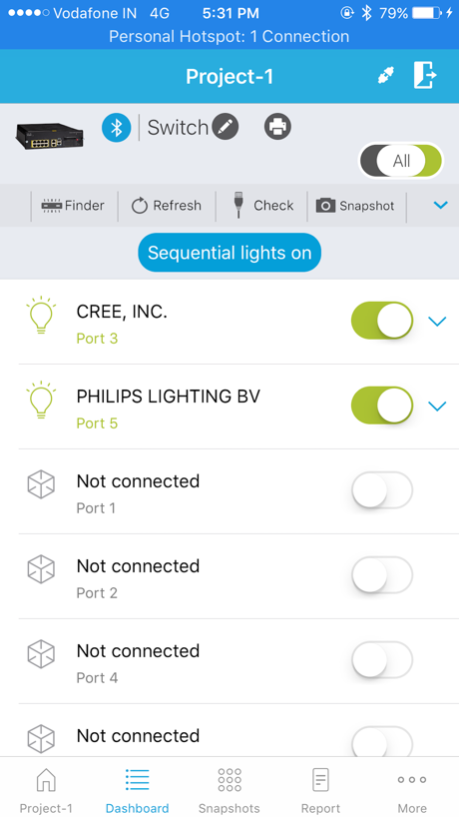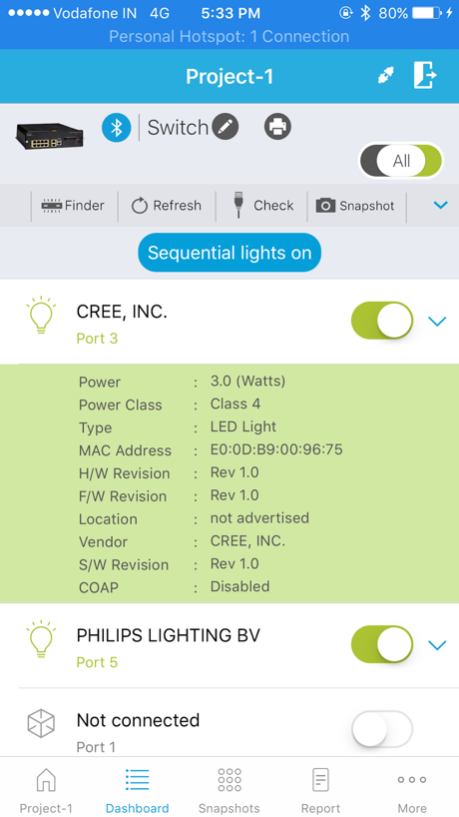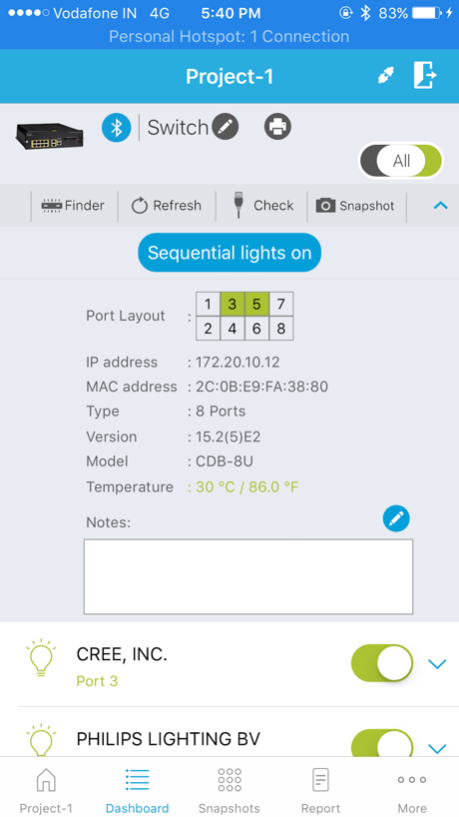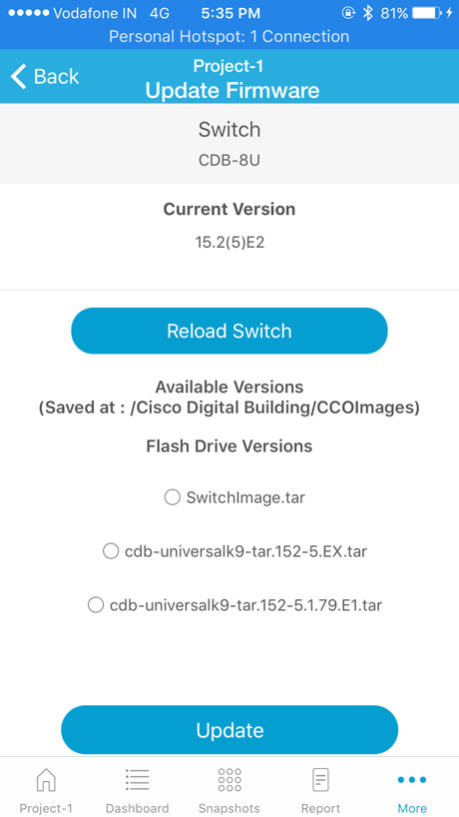Digital Building-Installer 0.7
Free Version
Publisher Description
The Digital Building–Installer mobile app digitizes and simplifies installation of the Catalyst Digital Building Series. It enables the lighting installer/electrician to validate, configure, diagnose and verify the Day 0 installation of a Cisco Digital Ceiling solution.
The Commissioning and Installation of the CDB Series switch is simplified to a great extent.
* Create project to club switch deployments.
* Connect to the CDB switch via Bluetooth or serial console.
* Monitor status of Switch and get a snapshot on health of the device.
* Get summary or detailed information on the downlink ports.
* Enable port LEDs on the switch
* Troubleshoot general port level issues.
* Run TDR checks to isolate cable problems.
* Update the switch software version.
* Apply template configurations.
* Validate your PoE and non-PoE, IoT device connections.
* Visually locate switch using the Finder functionality.
* Sequentially test all lights by toggling on/off states.
* Print switch and port labels.
* Take backup of switch configuration or apply previously backed up configuration to switch.
* Mail out switch configuration to Admin for offline verification.
* Generate and send individual switch snapshots and project reports.
Website: http://www.cisco.com/c/en/us/products/switches/catalyst-digital-building-series-switches/index.html
Jul 1, 2017
Version 0.7
This app has been updated by Apple to display the Apple Watch app icon.
* Added ability to transfer switch configuration files to the App over e-mail, eases workflow of sending configuration file to multiple engineers mobile devices.
* Added ability to mail back configuration files from switch over e-mail for troubleshooting.
* Compatible issues with CDB switches running latest software, resolved.
About Digital Building-Installer
Digital Building-Installer is a free app for iOS published in the System Maintenance list of apps, part of System Utilities.
The company that develops Digital Building-Installer is Cisco. The latest version released by its developer is 0.7.
To install Digital Building-Installer on your iOS device, just click the green Continue To App button above to start the installation process. The app is listed on our website since 2017-07-01 and was downloaded 0 times. We have already checked if the download link is safe, however for your own protection we recommend that you scan the downloaded app with your antivirus. Your antivirus may detect the Digital Building-Installer as malware if the download link is broken.
How to install Digital Building-Installer on your iOS device:
- Click on the Continue To App button on our website. This will redirect you to the App Store.
- Once the Digital Building-Installer is shown in the iTunes listing of your iOS device, you can start its download and installation. Tap on the GET button to the right of the app to start downloading it.
- If you are not logged-in the iOS appstore app, you'll be prompted for your your Apple ID and/or password.
- After Digital Building-Installer is downloaded, you'll see an INSTALL button to the right. Tap on it to start the actual installation of the iOS app.
- Once installation is finished you can tap on the OPEN button to start it. Its icon will also be added to your device home screen.